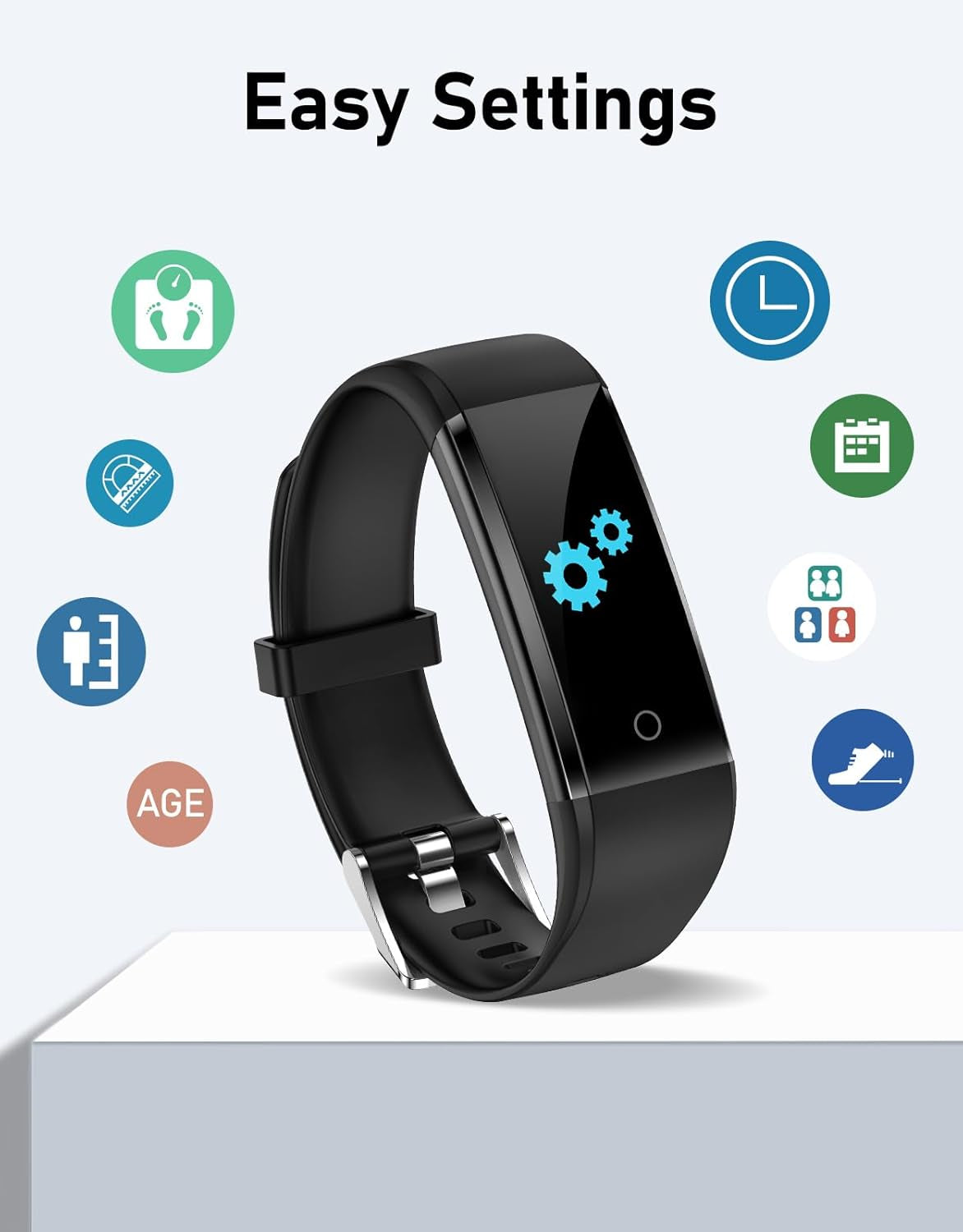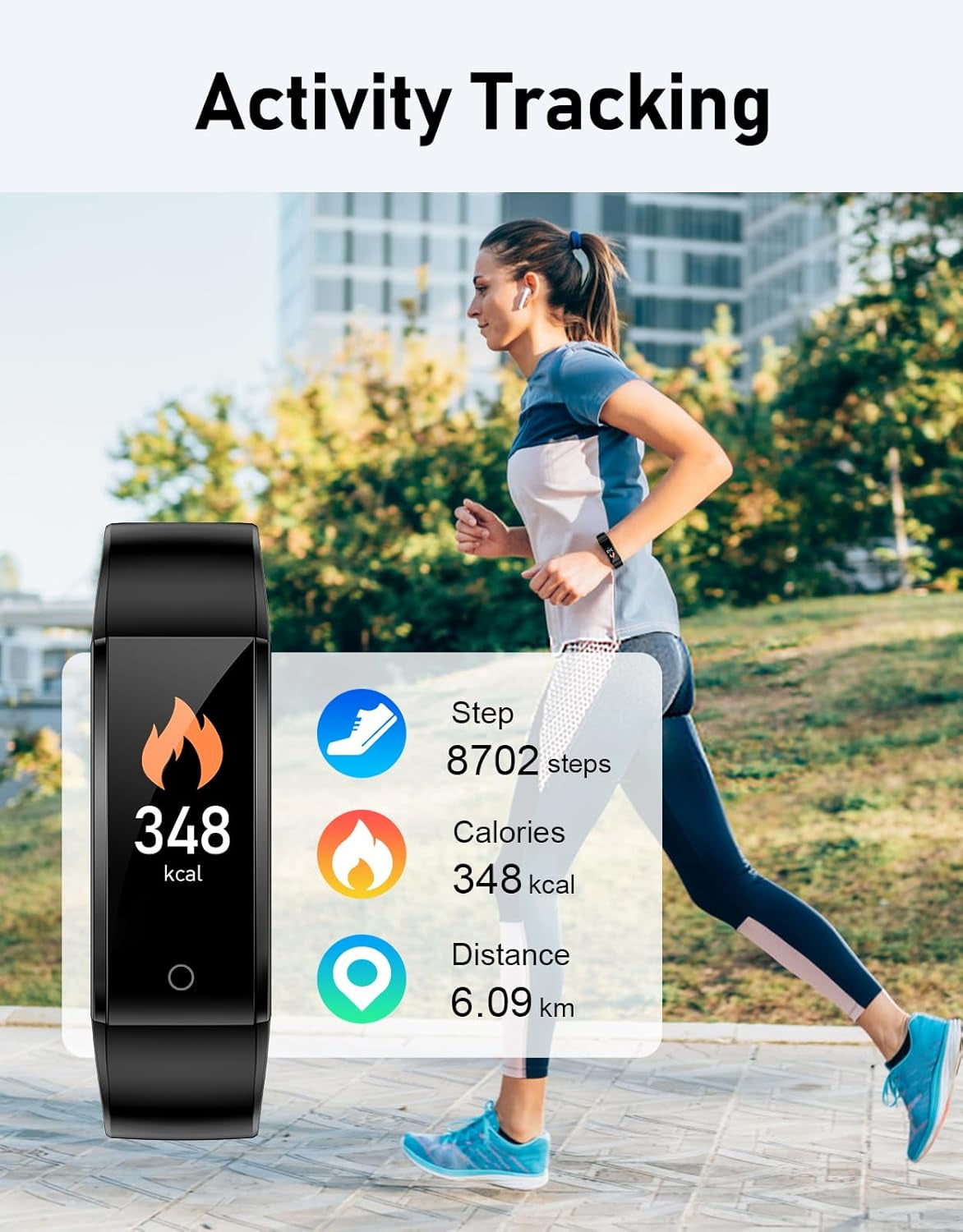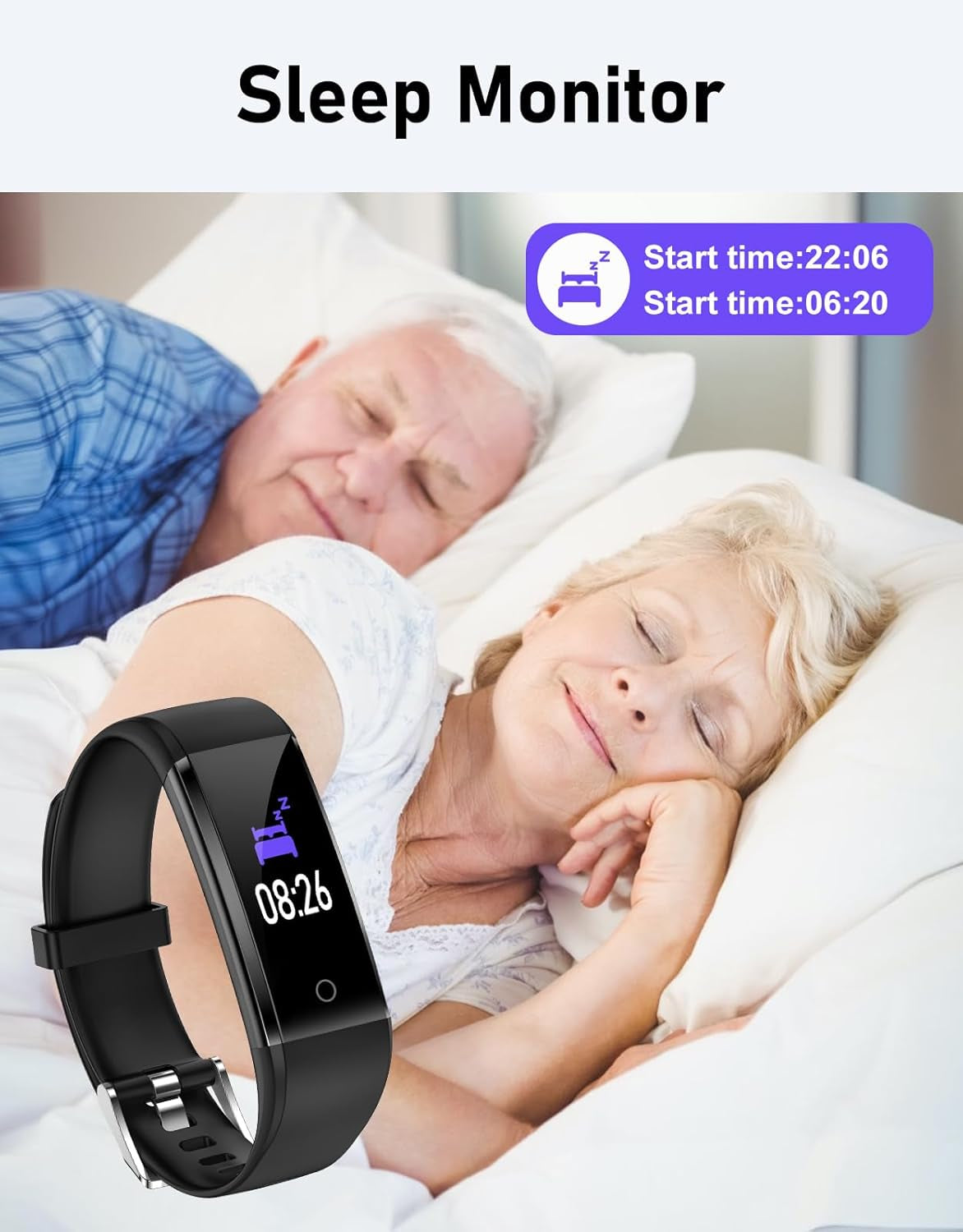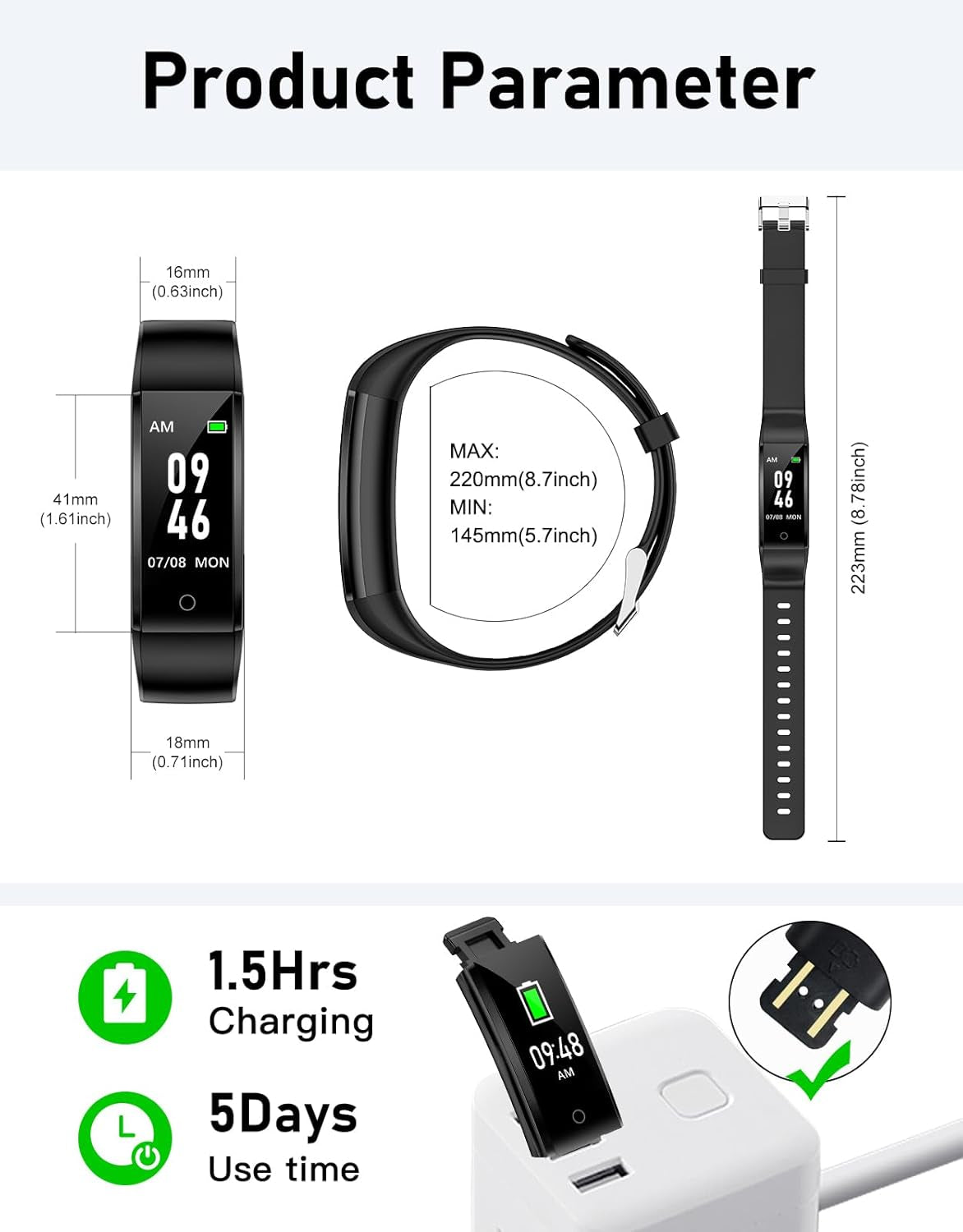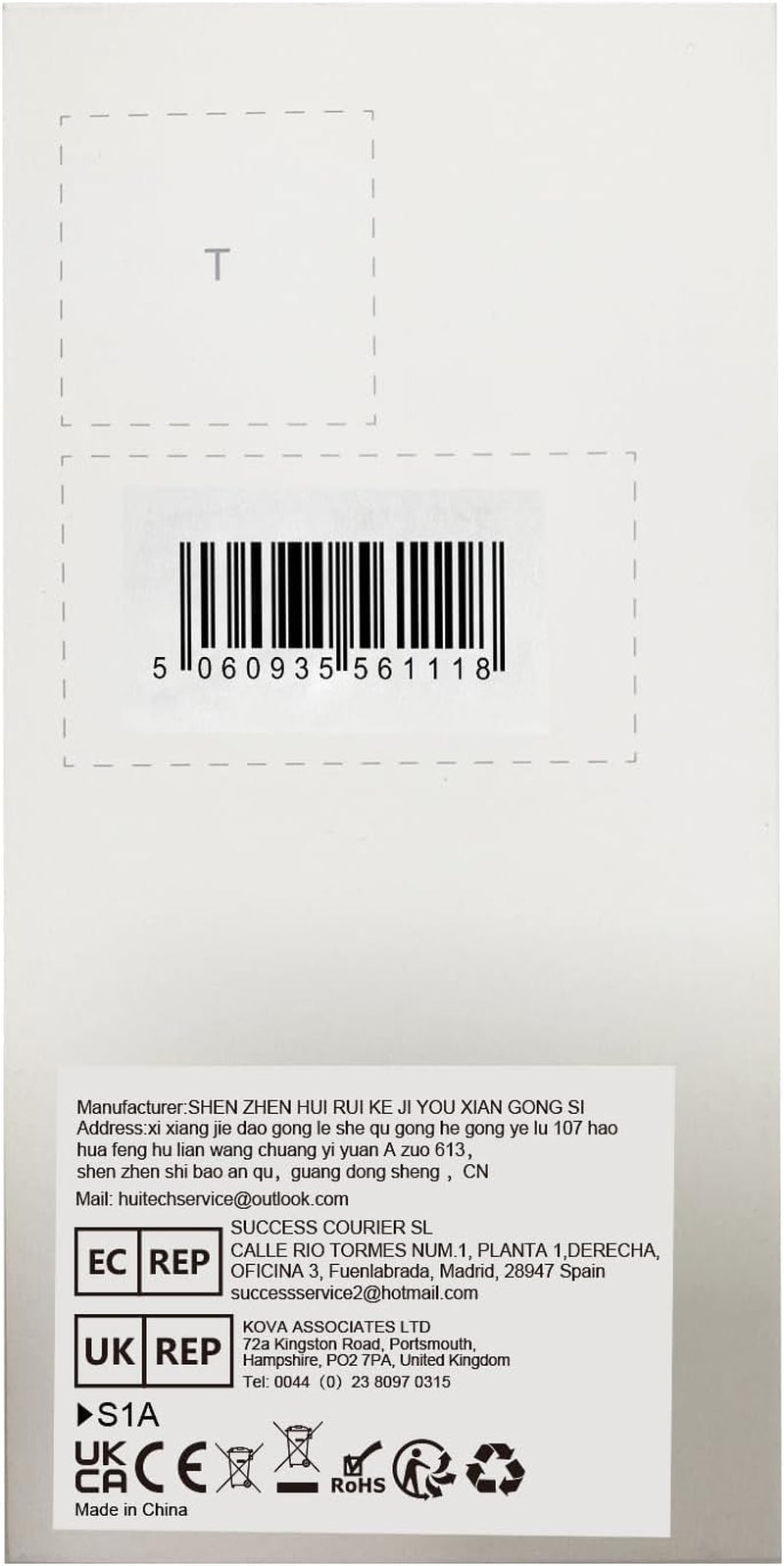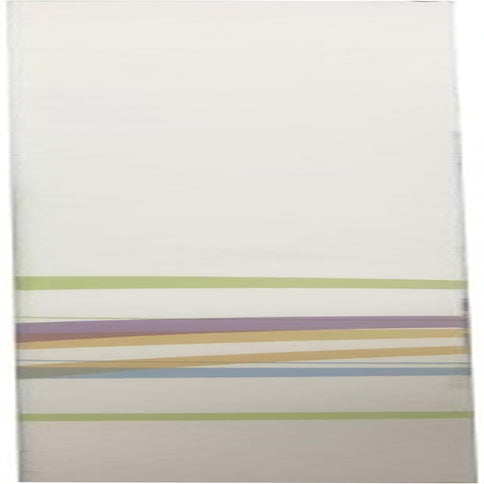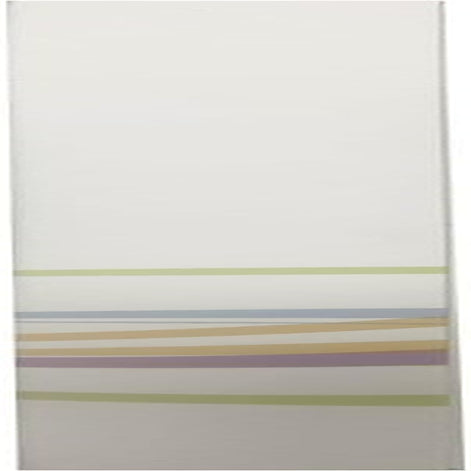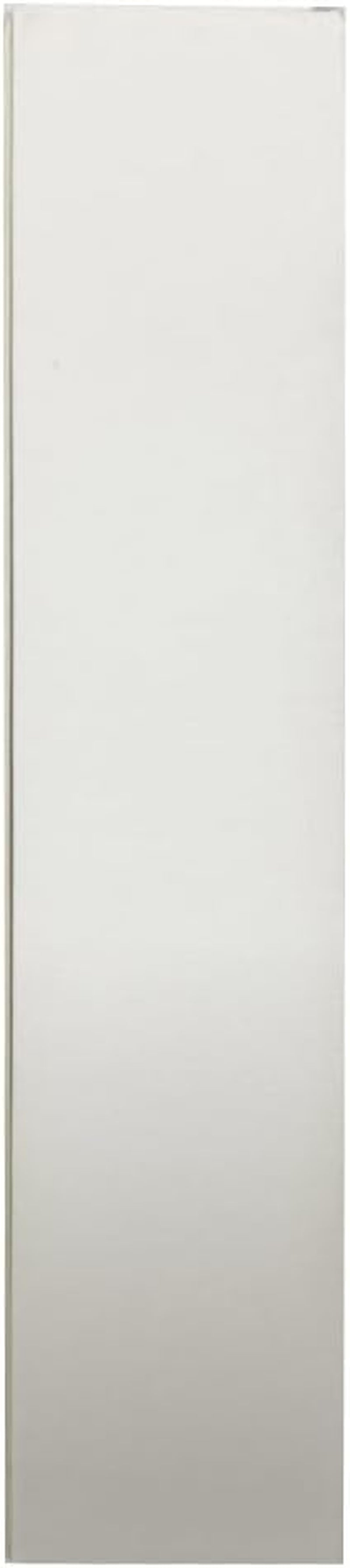Pedometer Watch Fitness Watch No Bluetooth/App/Phone Required,Fitness Tracker with Step Counter Calories Counter Sleep Monitor for Walking Running
Pedometer Watch Fitness Watch No Bluetooth/App/Phone Required,Fitness Tracker with Step Counter Calories Counter Sleep Monitor for Walking Running
Impossible de charger la disponibilité du service de retrait
- 【No App & Phone Required Pedometer Watch】This pedometer watch doesn't require any App Bluetooth or smartphone connections! It's as simple to use as a regular watch but smarter. Perfect for seniors, kids, and anyone looking for an easy fitness tracker without the hassle of smartphone setups.
- 【User-Friendly Design】The watch can be easily operated by the touch button, allowing all settings and operations to be easily completed. Its convenient operation is especially friendly for both elderly and children!
- 【Accurately Track Your Fitness Data】This smart watch accurately monitors and records your steps, calories, distance, and sleep time, providing you with a clearer understanding of each exercise's data!
- 【Long Battery Life】This fitness tracker charged through the built-in USB, enabling quick charging with just a gentle connect. It only takes 2 hours to fully charge and can last up to 5 days on a single charge.
- 【Enhanced Waterproof Performance】This activity tracker meets the IP68 waterproof standard, ensuring no worry wearing in daily life, allowing you to fully enjoy various activities, but not suitable for diving, taking a shower, sea water or sauna.
- 【Perfect Present for Parents and Kids】This pedometer watch makes a wonderful gift for both seniors and kids. It is simple, works without a mobile phone, and is very light and comfortable to wear.
Product Description
-
Q1: Wondering how to charge your fitness tracker?
To charge your watch, simply remove the strap and insert the built-in charger(with a metal contact) into any USB port. The watch will vibrate and display a charging icon when it's charging properly. If not, just flip the watch to see if it can work.
-
Q2: How to improve the steps count accuracy?
Please wear the watch comfortably against your skin, leaving a one-finger width distance between the strap and your wrist. It records your steps as you swing your arm, please walk casually and continuously for at least 100 steps to test its accuracy.
-
Q3: If charging can not work, what can we do?
1. Please wipe the charging port to make sure it is clean and free of dust.
2. Please make sure the charger port is in right direction, there will be a battery icon on the display.
3. Please full charged it when you first get it.
-
Q4: How to set the time?
1. Press the touch button to find the Settings icon.
2. Long press to start setting the date and time. Short press to add the number and long press to save the settings.
-
Q5: How to switch on and off?
Long press the ‘Calories’ page and ‘OFF’ will appear, then long press the button again to switch the device off. Then long press the touch button to switch it on.
Share